The term “tech radar” might sound complicated, but it’s actually a very helpful tool! A tech radar helps teams decide which new technologies to use in their projects. Imagine it as a map showing the best paths to take when choosing tools and technologies. By using radar, companies like Delivery Hero can share their experiences with different technologies and learn which ones work best.
In a tech radar, technologies are grouped into categories like frameworks, data management, languages, and infrastructure. Each technology is then given a status like Adopt, Trial, Assess, or Hold. These statuses help teams understand if a technology is ready to use, still being tested, or should be avoided. Understanding the radar can make it easier to pick the right tools for your projects!
What is a Tech Radar and Why is It Important?
A tech radar is like a special map for technology. It shows which tools and technologies are useful for projects. With radar, teams can easily see what new technologies are available and decide which ones to use. It’s important because it helps companies make smart choices about the tools they use.
This map is divided into different parts like frameworks, data management, and infrastructure. Each part helps teams understand which technology fits their needs. By using radar, teams can avoid using outdated or risky tools. This way, they can work more efficiently and safely.
Knowing about radar can help you understand how technology decisions are made. It’s not just about choosing new tools but also about learning from past experiences. This helps companies stay up-to-date with the latest and best technologies.
The Basics of Tech Radar: A Beginner’s Guide
Tech radar is a tool that helps teams pick the right technology for their projects. It’s like having a list of recommended tools and technologies. This guide helps beginners understand how to use and read radar.
Tech radars are divided into sections to show different types of technology. For example, there are sections for frameworks, languages, and data management. Each section lists technologies and their current status, such as Adopt, Trial, Assess, or Hold.
When you start with radar, it’s important to know these statuses. “Adopt” means a technology is highly recommended, while “Hold” means it should not be used. Understanding these terms helps beginners make informed choices about which technologies to use.
How a Tech Radar Helps in Choosing the Right Technologies
A tech radar helps teams choose the best technologies for their projects. It does this by showing a list of technologies and their current status. This helps teams make informed decisions about which tools to use.
In a tech radar, technologies are categorized into different groups like frameworks and infrastructure. Each technology is evaluated and given a status. This status tells you if a technology is ready for use or if it’s still being tested.
Choosing the right technology is important because it affects how well a project runs. By using a tech radar, teams can avoid problems that come from using outdated or risky technologies. This makes projects run more smoothly and efficiently.
Exploring the Categories in Radar
A tech radar has different categories to help you find the right technology. These categories include frameworks, data management, languages, and infrastructure. Each category focuses on a specific type of technology.
Frameworks are tools that help build software applications. Data management tools help handle and store data. Languages are the coding languages used in programming, while infrastructure includes the systems that support technology.
By exploring these categories, you can find technologies that match your project’s needs. Each category provides information about which tools are recommended and which ones are not.

Understanding the “Adopt” Status in a Tech Radar
In a tech radar, the “Adopt” status means that a technology is highly recommended. This status shows that the technology has been thoroughly tested and is known to work well. It’s a sign that the technology is safe and effective for use in projects.
When a technology is marked as “Adopt,” it means that it has passed all evaluations and is ready for use. Teams can use these technologies with confidence, knowing that they are reliable and up-to-date.
The “Adopt” status is important because it helps teams choose tools that will make their projects successful. It reduces the risk of problems and ensures that the technology used is proven and trusted.
What Does “Trial” Mean in a Tech Radar?
The “Trial” status in a tech radar means that a technology has been tested but may still have some risks. This status indicates that the technology shows potential benefits but may not be fully proven yet. It’s a way to suggest that teams should be cautious.
When a technology is in the “Trial” stage, it has been used in specific cases and has shown some positive results. However, it might have some limitations or risks that need to be considered. Teams are encouraged to learn from others who have used it.
The “Trial” status is useful for evaluating new technologies before fully committing to them. It allows teams to test and assess the technology’s performance in their own projects.
Assessing Technologies with Radar
Assessing technologies with a tech radar involves evaluating their potential benefits. The “Assess” status indicates that a technology is being explored and tested. It means that some teams are trying it out in experimental projects.
When a technology is marked as “Assess,” it is not yet fully proven for regular use. Teams are encouraged to experiment and see how well it works in different situations. This helps gather more information about the technology’s effectiveness.
The “Assess” status helps teams explore new technologies and understand their potential. It provides a chance to test and evaluate before making a final decision.
Why Some Technologies Are on “Hold” in a Tech Radar
Technologies on “Hold” in a tech radar are those that are no longer recommended. This status means that the technology is outdated or has been replaced by better alternatives. Teams are advised not to use these technologies in new projects.
When a technology is marked as “Hold,” it indicates that it has been evaluated and found to be less useful or too risky. It’s a sign that the technology should be avoided in favor of newer, more reliable options.
Understanding the “Hold” status helps teams avoid using outdated technologies. It ensures that projects use the most current and effective tools available.
How Delivery Hero Uses Its Tech Radar
Delivery Hero uses its tech radar to make smart technology choices. The tech radar helps them decide which tools and technologies to use in their projects. It provides a clear overview of the best options available.
At Delivery Hero, the tech radar is managed by a global tech council. This council collects input from different teams and updates the radar regularly. It ensures that the tech radar reflects the latest and most useful technologies.
By using the tech radar, Delivery Hero can stay up-to-date with technology trends. It helps them choose the best tools for their projects and avoid using outdated or risky technologies.
The Role of a Tech Radar in Project Planning
A tech radar plays an important role in project planning. It helps teams choose the right technologies for their projects by providing a clear overview of available options. This makes project planning easier and more effective.
By using a tech radar, teams can see which technologies are recommended and which ones to avoid. This helps in selecting the best tools for different parts of the project. It also ensures that technology choices align with project goals.
The tech radar helps teams make informed decisions and avoid potential issues. It provides guidance on which technologies are reliable and which ones have risks. This makes project planning more efficient and successful.
Tech Radar: A Tool for Continuous Learning
The tech radar is not just for making technology choices; it’s also a tool for continuous learning. It helps teams stay updated with the latest technologies and learn from past experiences. This makes it easier to adapt to new trends and improvements.
By regularly reviewing radar, teams can see how technologies are evolving. They can learn about new tools and technologies that might be useful for their projects. This ongoing learning process helps teams stay ahead in the technology field.
The tech radar provides valuable insights into which technologies are effective and which ones are not. It helps teams make better decisions and continuously improve their technology choices.
How to Contribute to the Tech Radar at Your Company
Contributing to the tech radar at your company is a great way to share your technology insights. If you have experience with a particular technology, you can provide feedback and suggestions. This helps improve the tech radar and benefits the entire team.
To contribute, you can share your experiences with different technologies. This includes what worked well and what didn’t. Your input helps update the radar and provides valuable information to others.
Participating in tech radar discussions and reviews is another way to contribute. By being involved, you help ensure that the radar remains accurate and useful. It also allows you to learn from others and share your own knowledge.
The Evolution of Technologies in a Tech Radar
Technologies in a tech radar are constantly evolving. As new tools and technologies are developed, the tech radar is updated to reflect these changes. This ensures that teams have the most current information for their technology choices.
The evolution of technologies is tracked through different statuses in the radar. For example, a technology might start as “Assess” and move to “Adopt” once it proves to be effective. This shows how technologies progress over time.
By monitoring these changes, teams can stay informed about the latest advancements. It helps them choose the best technologies and adapt to new trends.
Tech Radar: Helping Teams Stay Updated with Technology
A tech radar helps teams stay updated with the latest technology trends. It provides a clear overview of new and useful technologies, making it easier to make informed decisions. This keeps teams from using outdated or less effective tools.
With radar, teams can see which technologies are recommended and which ones are not. This helps them stay current and avoid potential issues with outdated tools. It also provides guidance on the best options available.
Staying updated with technology is crucial for success in any project. The radar supports this by offering a snapshot of the current technology landscape and helping teams make the best choices.
The Benefits of Using a Tech Radar in Your Team
Using a tech radar offers many benefits for your team. It helps in selecting the best technologies for projects, reduces the risk of using outdated tools, and provides a clear overview of available options. This makes technology decisions easier and more effective.
One major benefit is that the tech radar helps teams avoid potential issues. By using recommended technologies and avoiding those on “Hold,” teams can work more efficiently and safely. It also supports informed decision-making by providing up-to-date information.
Another benefit is the ability to stay current with technology trends. The radar helps teams learn about new tools and technologies that could be useful for their projects. This ensures that teams are always using the most effective and reliable technologies.
How to Read and Understand a Tech Radar
Reading and understanding a tech radar is simple once you know the basics. The tech radar is divided into categories and uses statuses to show the current state of different technologies. This makes it easy to find the right tools for your projects.
Start by looking at the categories, such as frameworks, languages, and infrastructure. Each category lists technologies and their current status. The statuses include Adopt, Trial, Assess, and Hold, which indicate how ready the technology is for use.
Understanding these statuses helps you make informed decisions. For example, “Adopt” means the technology is recommended, while “Hold” means it should be avoided. This guide makes it easier to choose the best technologies for your needs.
Global Impact of Radar
A tech radar has a global impact by helping teams worldwide make informed technology decisions. It provides a shared view of the best technologies and helps companies stay current with technology trends. This global perspective supports consistent and effective technology choices.
By using a radar, companies can align their technology strategies with global standards. It helps ensure that teams around the world are using the most reliable and up-to-date tools. This consistency improves project outcomes and reduces risks.
The global impact of a radar also includes the ability to share knowledge and experiences. Teams from different regions can learn from each other and apply best practices in their own projects. This enhances overall technology effectiveness.
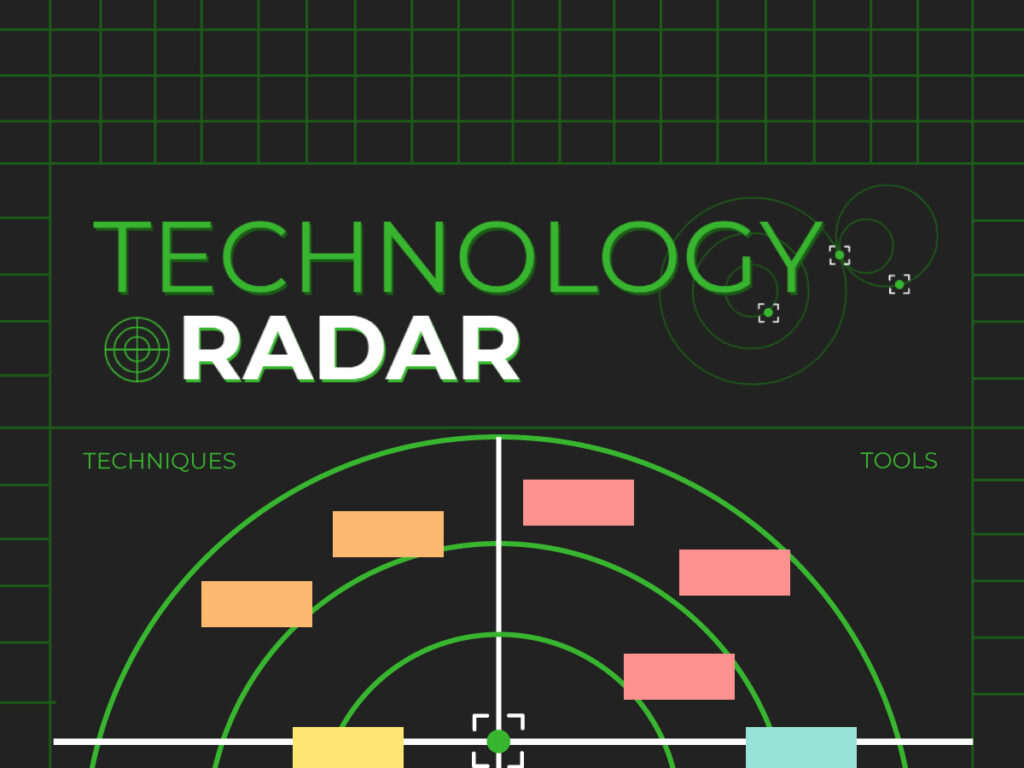
Making Informed Decisions with Radar
Making informed decisions with a radar involves understanding its categories and statuses. The tech radar provides a clear view of which technologies are recommended and which ones are not. This helps teams choose the best tools for their projects.
When using a radar, look for technologies with an “Adopt” status. These are highly recommended and proven to be effective. Avoid technologies marked as “Hold,” as they are outdated or less reliable.
By making decisions based on the radar, teams can avoid potential issues and choose the most effective tools. This leads to better project outcomes and more efficient use of technology.
Tech Radar: A Map for Navigating Technology Choices
A tech radar acts as a map for navigating technology choices. It provides a clear overview of different technologies and their statuses, helping teams make better decisions. This map makes it easier to find the right tools for your projects.
The radar is divided into categories such as frameworks and infrastructure. Each technology is given a status that shows how ready it is for use. This helps teams understand which tools are recommended and which ones to avoid.
Using a radar as a map helps teams avoid problems and choose the best technologies. It provides a clear guide to finding the right tools for different parts of a project.
How to Use a Radar to Improve Your Projects
Using a tech radar can greatly improve your projects. It helps you choose the best technologies and avoid outdated or risky tools. By following the recommendations in it, you can enhance the quality and efficiency of your projects.
Start by exploring the categories in the tech radar and looking at the statuses of different technologies. Use tools with an “Adopt” status for the best results and avoid those on “Hold.” This ensures that you are using reliable and effective technologies.
Regularly review and update the tech radar to stay current with new technologies and trends. This helps you make informed decisions and keep your projects up-to-date.
Conclusion
In summary, it is a really useful tool for making smart technology choices. It helps teams see which tools are the best and which ones to avoid. By looking at the different categories and statuses, you can find the right technology for your projects and make sure everything runs smoothly.
Using it keeps you updated with the latest and greatest tools. It helps you stay ahead and avoid problems with outdated technology. So next time you need to pick a new tool or tech, remember to check out the tech radar—it’s like having a map to guide you!









